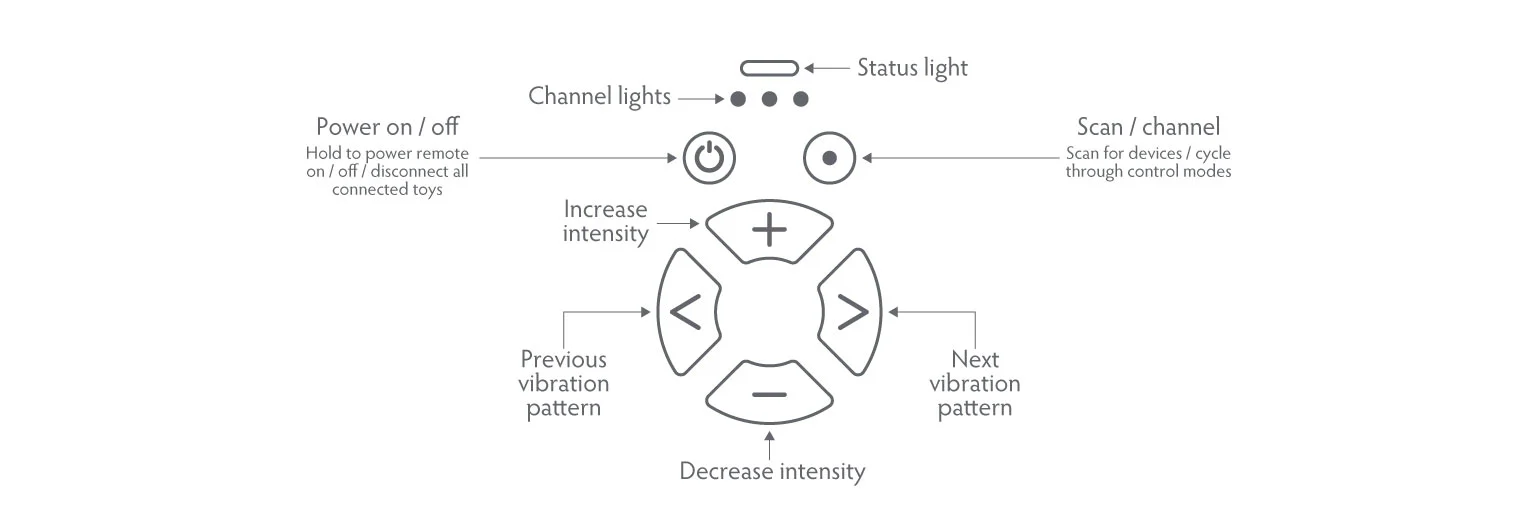How do I connect the MV Remote to an MV device?Updated a month ago
- Turn on Bluetooth on the MV device you want to control with the MV Remote. See each product’s user guide for assistance.
- Press and hold the Scan button (•) for 2 seconds to search for nearby devices. While scanning, the MV Remote’s status light glows light blue.
- Once connected, each channel light flashes yellow if a vibrator is paired to that channel. The light turns green for the channel currently being controlled by the MV Remote.
- Press the Scan/Channel button (•) to cycle through the connected devices: Channel 1 > Channel 2 > Channel 3 > All channels > No channels.