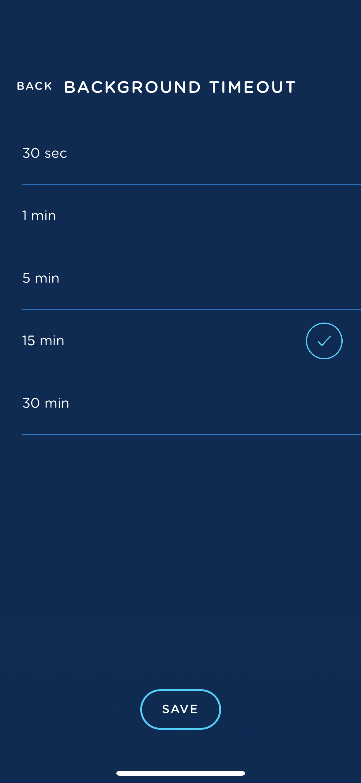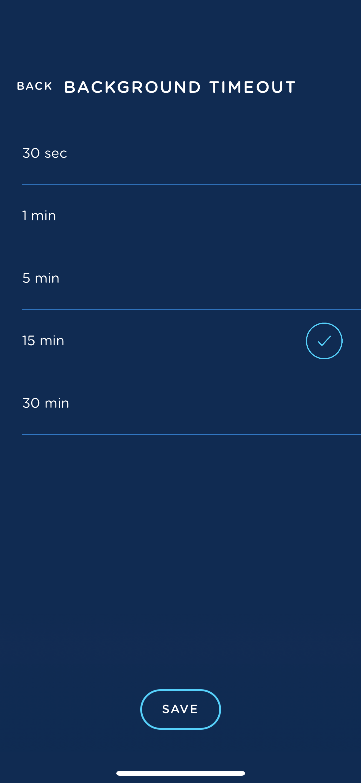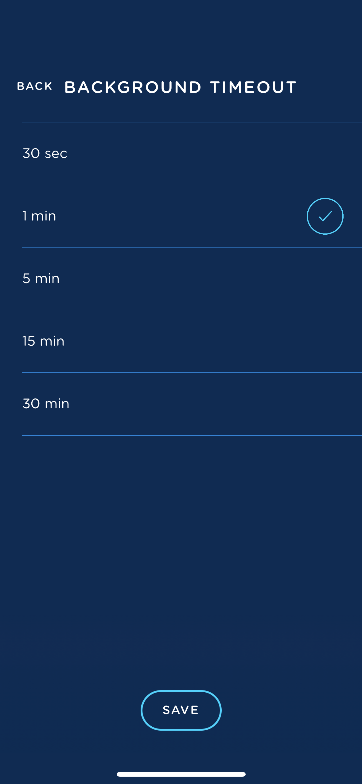How do I set a background timeout on the MysteryVibe App?Updated a month ago
What Is Background Timeout?
Most of us switch between several apps during a session. Previously, if you sent the MysteryVibe app to the background while using another app (for example, making a phone call, playing music, or watching YouTube), the MysteryVibe app would disconnect after a couple of minutes. When you returned, you no longer had control of your MV device.
We’ve solved this by adding a setting called Background Timeout. It lets you choose how long the app stays connected so you can keep using other apps without losing control of your MV device.
Available Background Timeout options: 30 seconds, 1 minute, 5 minutes, 15 minutes, and 30 minutes.
How to Set Background Timeout
Open the MysteryVibe app and go to Settings.
Scroll down to Background Timeout and tap it.
Select your preferred timeout (15 minutes is a solid choice).
When you’re done using your device and want to power it off, disconnect the Bluetooth connection and close the app; otherwise, the device will remain on.