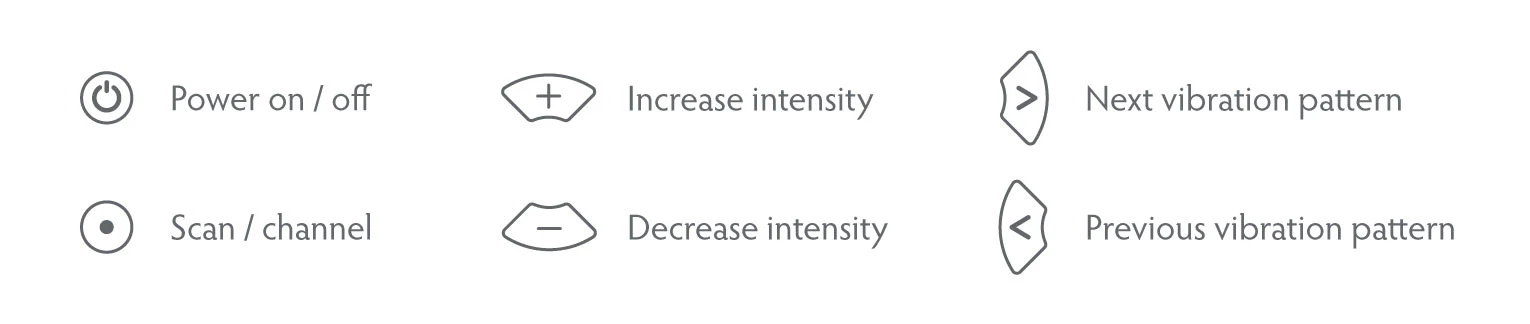What do the buttons on the MV Remote do?Updated a month ago
You can enjoy your favorite MV devices hands-free by using the MV Remote buttons.
Power On/Off button: Press and hold the power button for 2 seconds to turn the MV Remote on. Press and hold it again to disconnect any connected devices.
Scan/Channel button (•): Press and hold the Scan/Channel button for 2 seconds to scan for MV devices. Press the button again to cycle through the channels and connect to or control paired products.
Increase (+) / Decrease (-) Intensity buttons: Use the + and - buttons to raise or lower the intensity of the current vibration.
Previous (<) / Next (>) Vibration Pattern buttons: Press the < and > buttons to cycle through the available vibration patterns.
For more detailed instructions, please refer to the MV Remote User Guide.